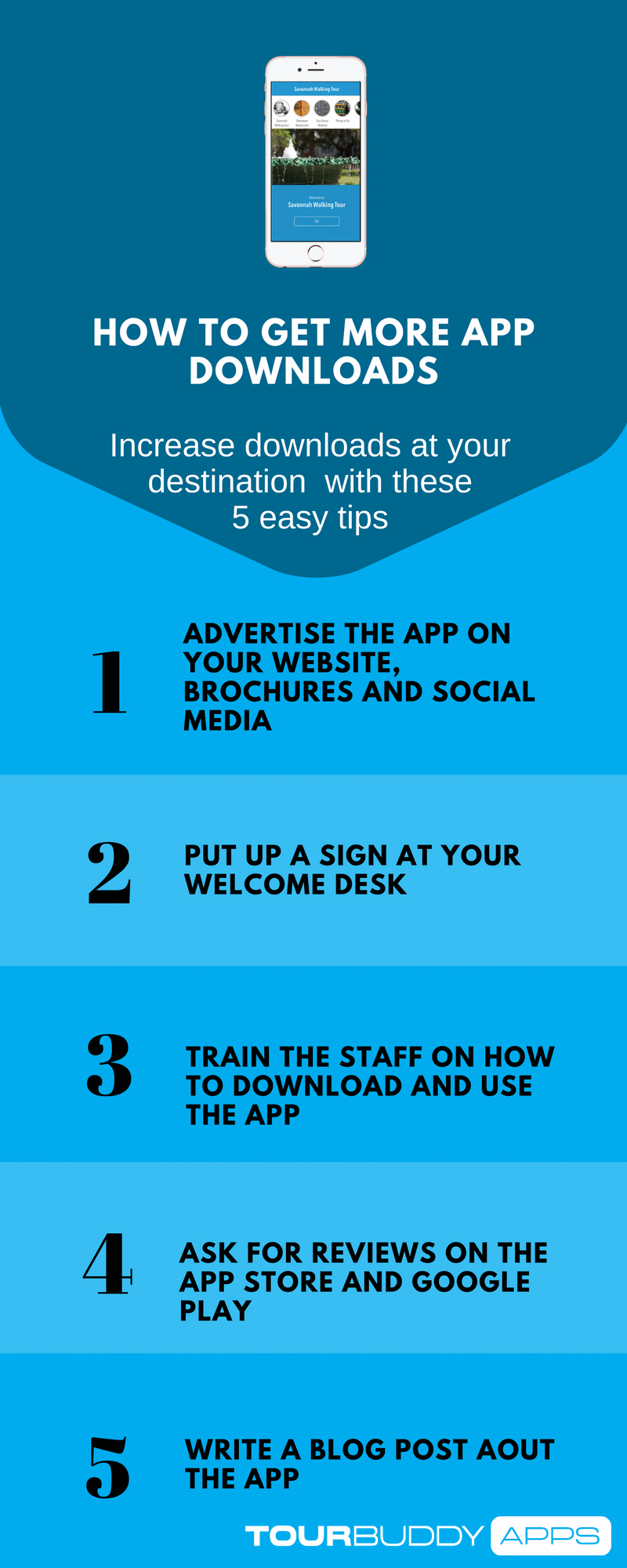6 Ways to Get more App Downloads
[embedyt] http://www.youtube.com/watch?v=-r4XtAdHcwg[/embedyt]
So you’ve just created an amazing app to tell your visitors the story of your amazing destination. You’re done right? Wrong. Now you have to make sure your visitors know about it and how download it. But, apps are only important and relevant if visitors are downloading them. Sometimes getting the word out and grabbing the attention of a guest in person and online visitors is 90% of the battle.
So here are some battle tested tips for making sure that your visitors hear about and download your app so they can learn more about your story.
1. Mention it on your Website and Brochures


First things first. On your website and brochures, tell visitors that you have an app! Include the app store badges and link them directly to the App store and Google play listings for your app. Make sure to include the name of your app (so visitors know what to search for on the app store) and a short blurb about what to expect like ‘interactive map’ or ‘professional audio’…etc so they know why they want to download it.
2. Put up a Sign at your Welcome Desk
The most important time to tell visitors about your app is when they are buying tickets or entering the premises. We recommend putting a small sign that tells them to download your app with the app store badges and a short description. You can also include an image or screenshot of the app so visitors can get a sneak peek before downloading it.
3. Train the Staff
There is nothing worse than a visitor asking your staff about the app and receiving a response of ‘I don’t know’ or ‘I can’t help you.’ So make sure your staff knows how to take a visitor’s phone, open the app store on the device, search for your app and download it. Your staff will also be very valuable in telling visitors about the app so make sure they are familiar with it and can explain the virtues to your visitors. If your app contains push notifications or GPS triggers, your staff should know to tell visitors to ‘allow location information’ and ‘allow notifications’ when they first open the app so that they can get the full benefit of these features.
4. Post about your App on Social Media 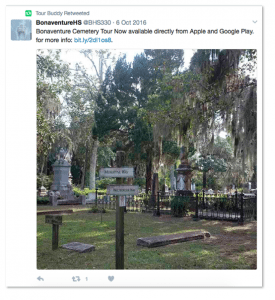
Mention your app on social media – Facebook, Twitter, Pinterest, SnapChat- whatever your preferred methods to reach your visitors. Always state the name of the app, short description and include a link to the app store or a blog post about the app on your website for more information (more on that below).
5. Ask for Reviews
A few positive reviews on the App store and Google play will encourage more people to download your app and enjoy your content. So, don’t be shy about asking visitors to take a minute to review your app on the App store or Google play. You can include a small blurb such as ‘Love our app? Leave a review on the App store!’ on your website, welcome sign or in your social media posts.
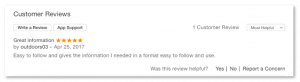
6. Write a Blog Post
In addition to the ‘download our app’ blurb on your website home page, its a good idea to create a separate page or post that includes images from your app a detailed description and the link to both to the App store and Google play where people can download it or learn more. This will increase the opportunity for SEO (Search Engine Optimization) and give visitors more information about what is in the app – so they will download it before or even after their visit. It also gives you a page to link to when you promote on social media or press releases – instead of linking directly to the app store. This also allows you to more easily track click throughs and website visitor interest level in your app page.
It sounds cliché, but the world is a small place. The App Store and Google Play offer an international audience for apps and your app can reach people who may never visit your destination, but who are interested in your content. The more context and awareness you can give to your app online and in person, the more downloads and engagement you will receive.
Download our Infographic to share with your team